How do I play sounds in a chat room?
If you have entered a room and want to play some chat sounds for your amusement: right click over the chat area and select Sounds

There you will find all your installed sound packs in folders, and the recently played sounds after them. You may select one pack and choose the sound you want to play
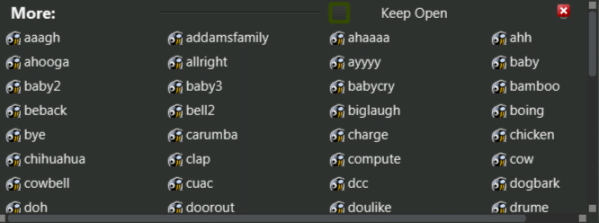
In case you want to play several sounds, you may select Keep Open, to keep this window open.
If the chat sounds get to be annoying for you, you may disable them in the Sound preferences.