Sounds
From here you will be able to configure all Filetopia system sounds
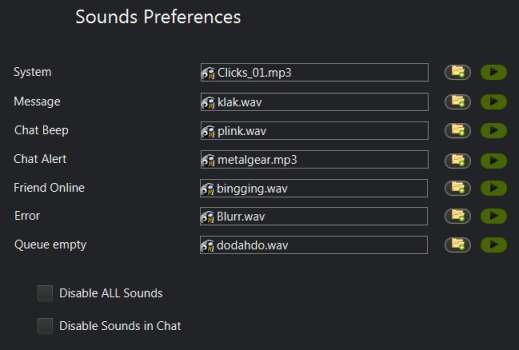
- The System sound will be used when presenting a notification or system-wide message.
- The Message sound will play every time there is a new personal Message arriving
- The Chat Beep will sound every time a new line is typed in a chat
- The Chat Alert will warn you when a user wants to call your attention using the Sound Alert chat menu option on you.
- The Friend online will alert you as soon as a friend in your online list connects. It will not alert you on each connection if these are very close in time.
- The Error will play when there is a system wide error message, along with the error message itself that will display floating on top of the content area.
- The Queue empty indicates that the file queue that was being downloaded from a List has completed
You will be able to select any sound for each of these tasks from the many provided by us, or choose your own .wav or .mp3 file. If you want to disable a single sound, just select _No_sound.wav as sound for that particular choice. The play button at the end will allow you to test each sound.
In this window you can also select:
- Disable All sounds: This will prevent Filetopia from playing any sounds.
- Disable Sounds in Chat: This will prevent Filetopia from playing any user sounds in the chats, but will keep playing system sounds.