Custom colors: overriding chat colors
You can override the style themes of the rooms and messages. To do so, you can select Override in the chat's window context menu (right mouse). Alternatively, you can manage that setting from favorites. In messages you can select Override colors from the Actions menu
In those cases, you can select from a large number of custom style presets that we have configured for you (this is mostly the work of user Gumboot).
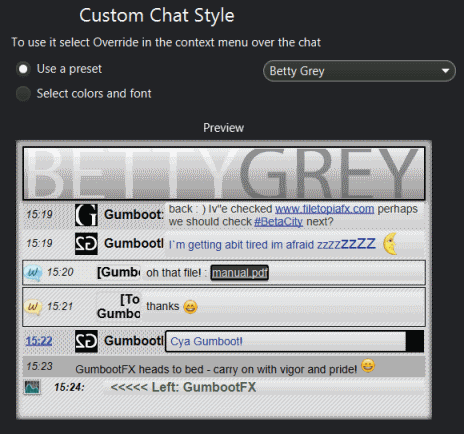
Just select Use a preset and choose from the list on the right side. You will be able to preview each style.
Alternatively, you can create your own style using your choice of colors and font:
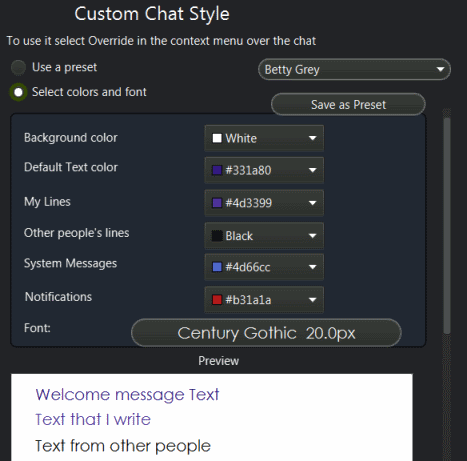
In case you want to create several of these styles, you may save your creations as style presets using the Save as Preset button. This will allow you to give your style a name and be available from then on with the other presets (will not have a preview screenshot).