Contact properties
This window will allow you to set the default properties used in regards to all your contacts, unless you specify something for a particular contact or group of contacts.
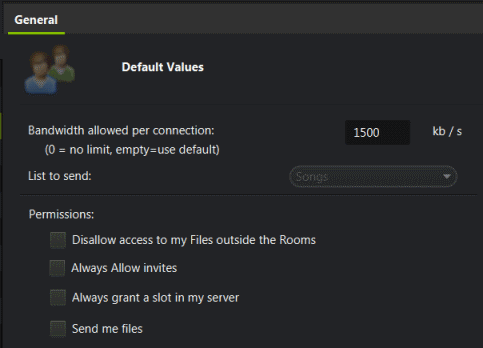
- Bandwidth allowed per connection: This is the maximum upload speed that you will allow for each connection to your file server. The sum of all of the connections cannot go over the maximum global upload speed
- List to send: This the list that will be sent to your contacts, in this screen, this list is disabled as it is the same as your global setting. But when configuring a particular user or group of users, you can specify the value here.
Permissions
- Disallow access to my Files outside the Rooms: In this case, the user will need to be inside the same room you're in to be able to access your files. Otherwise, if they have your files list, they don't need to stay in the same room as you to download from you.
- Always Allow invites: You will always auto-accept all invites coming from this user
- Always grant a slot in my server: If you want to allow always any connections to your file server for a particular user, even if it has reached the maximum number of slots.
- Send me files: All file sends will automatically be accepted for this user.