Creating a room
To create a public room:
Go to My Rooms (SHIFT-F4) and press 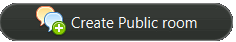
And you will be able to enter the new room's data in this screen:
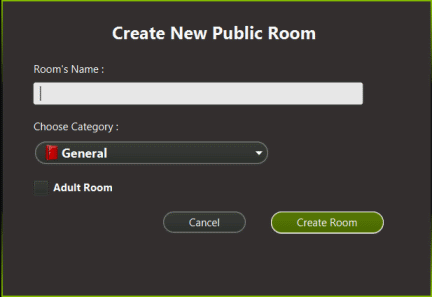
You can choose a category and specify if this room must be included with the Adult rooms for it's allowed language or its content.
You can register just 1 public room. If you have a special need for more, you can request an operator in Assistance to raise that limit.
If you want your room to be listed as a Safe room: you can request it in Assistance. You can do this after the room has been well established, and follows the safe room guidelines.
To create a private room:
Inside My Rooms, press the private tab and then 
You will be prompted for the room name and the room will be created.
There is no limit on the number of private rooms you can create.
In case you want it to be self hosted, remember to click: "Secure Direct Chat" checkbox in the basic options.