Chat
Below are the advanced chat preferences
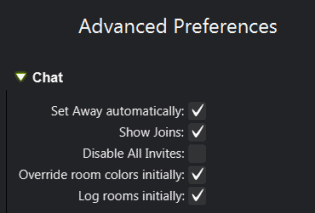
Here you can:
- Set automatic away mode: when set, the system will set your online mode to Away after 10 minutes of no activity in chats or messages. As soon as you become active again, your mode will change back to Online.
- Show Joins: This will display a line each time a user enters or leaves a chatroom. Some people think these lines add to the noise (especially in large chatrooms) and preffer to disable them.
- Disable All Invites: This option will prevent any user to send you an invitation to join a room. In case they are disturbing to you and prefer to ignore them.
- Override room colors initially: If you prefer your own custom color combination, this option will override a room's chosen color theme and use your own custom color combination instead.
- Log rooms initially: If you want that all activity in a newly joined room be Logged by default, otherwise, rooms will not be logged unless you select "Log" in the room's context menu over the chat or in favorites.