Browsing public rooms
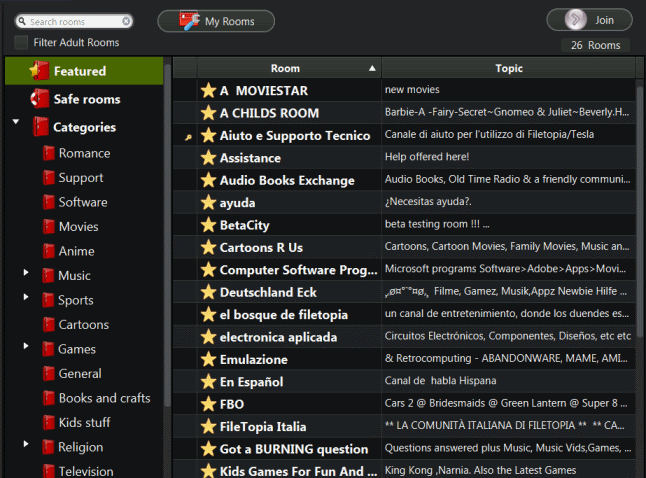
The room browser allows you to view all the public rooms in Filetopia.
It opens automatically when you connect to the Filetopia network. It can be accessed by doing any of the following:
- pressing the "Rooms" tab
- Hitting F4 key
- Selecting the menu option: Rooms->Room List
- Typing /list from inside any chat
- Clicking Rooms on the Home screen
The rooms are sorted into different categories. For example, if you look under movies, you will find rooms for fans of select TV shows and movies. Safe rooms is a category that is safe for users of all ages. The first 2 and the last are special categories that reflect channel ratings.
The rest of the categories are based either on the content of the room or the language that is spoken in the room. If you would like a new room category created for your room, please contact a system operator.
The search box on the top left allows you to find rooms quickly and easily; to do so, just enter a word that is part of the title or the topic of the room.
Adult room Filtering
You may filter out all adult rooms by selecting "Filter Adult Rooms" next to the search box.
If you are a parent that wishes to filter out all adult content, it is now very easy to do. Go to preferences, then advanced to select the "parental lock" option. This option allows you to filter out content unsuitable for children, using a password. To remove the lock, simply go back to Preferences, and select the parental lock option entering the password you used the first time.
This lock not only filters adult rooms, but also all rooms that are not explicitly safe, and enables other features in the program to further protect your children from unsuitable content.