Auto update
Filetopia has an automatic update system that will allow you to always have the latest Filetopia software with just a click. Every time the program starts, or when directed from the Main menu, the program will check if there is a new version available.
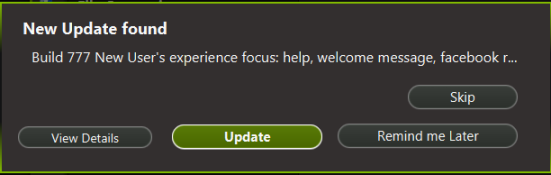
Pressing the Update button will download the update in the background and tell you when it is ready to install it for you.
Clicking View Details will open the changelog, which contains information about the new release, including new features or bug fixes. If you decide you don't want to update, you can press the Skip button. This will skip this version and will remind you at the next software release. If you are undecided or cannot update at that time, you may press Remind me Later, in which case it will remind you at the next program start to install the update.