Account registration
When registering your account for Filetopia you have 2 options:
- Email registration- Please note that email registration requires that you click on the link in the registration email sent to you. Once you receive the email, click on the link to confirm your account and start using Filetopia.
- Facebook registration- The second and most popular option is the Facebook Login. For the fastest, easiest registration this is the way to go.
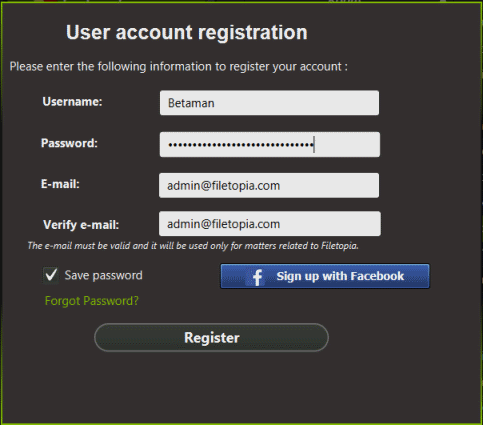
For email registration you have to fill the form above and press "Register", then go to your e-mail and click the verification link to complete your account registration.
On the other hand, if you press the sign up with Facebook button, accessing your Facebook account will be all you need to create your Filetopia account--your account will be active and ready to use immediately. If you choose to not fill in a password, the system will generate a random password to protect your account. If you want to change your password or you forget it, click the "forgot password?" link and you will be sent a password reset e-mail. Please note that if you prefer to use a username instead of your real name retrieved from Facebook you may do so by simply filling the username in before you press the Facebook Login button. Your Facebook picture will be used automatically as your avatar (you can modify this in options).
A couple of things to take into account for the classic (e-mail) registration:
- You cannot use the same e-mail in more than one account.
- You can change the registered e-mail at any time. To do so, come back to this screen and change it. Once changed, you will be required to once again complete the email verification process.
- Temporary email accounts are not accepted for account registration. We will be banning these domains and you may have your account deleted if you attempt to use one.