Actions with contacts
If you right click on a contact, you will be prompted with the following context menu:
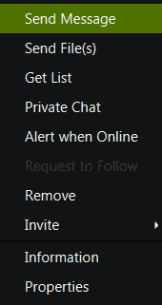
From this menu, you are able to do the following:
- Send the contact an instant message, even if the user is offline
- Send an online contact a file or group of files
- Get the files list from an online contact
- Start a private chat, and have the ability to invite other users to that chat later
- Get a notification each time this contact gets online. In case the contact goes online several times in a short period of time, you will only be notified once (otherwise this feature could get very annoying)
- Remove this contact from your list
- Invite this contact to any room you are currently in
- Request extended profile information over the contact
- Change or review the contact's properties