Contact properties
This is the key to a very powerful and fine-grained way to assign resources and permissions to your contacts.
There are several properties for each contact on your contact's list. To see these properties:
User properties
Selecting a user, pressing the right mouse button and choosing Properties:
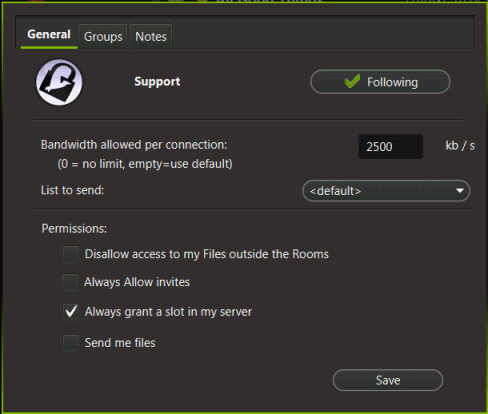
From this menu, you will be able to:
- Follow or unfollow the user
- Assign a bandwidth limit
- Select a list to send
- Forbid the user from getting your files if they are not in the same room
- Automatically accept all room invitations from this user (otherwise it would ask)
- Assure a user always receives a slot on your server
- Automatically accept any files that are sent from a particular user (otherwise it would ask)
- Assign this user to any groups you want
- Keep notes about this user (any text you want)
Group properties
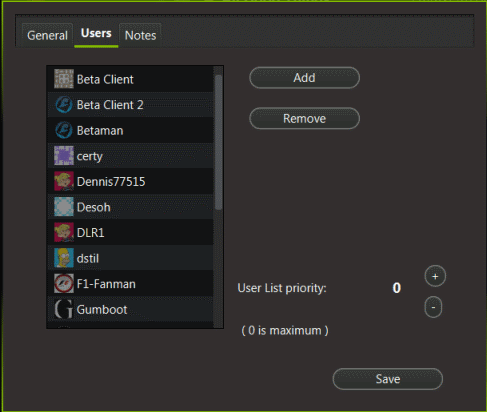
You can define the same properties for a group as a single user. However, instead of adding groups, you will add or remove users to the group.
Also, you can set the groups priority in this tab, which is important, as users may belong to more than 1 group.
How a permission or property is determined
- If the user is NOT in your contacts, the Default Contact Properties are used as determined in Preferences->Default Contact Properties
- If the contact has any property defined, it will be used, a property might be undefined for a contact, for example:
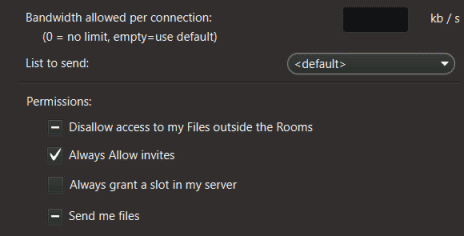
In this example screenshot, the bandwidth and list to send are undefined. The first and last permissions are also undefined, while the second is defined as true, and the third as false. - If the user belongs to 1 or more groups, the groups will be searched in order of priority and if a property is defined in one or more groups, the one with highest priority one will be chosen.
- If the property is not defined for a user or any of the groups it belongs to, the default global property will be used as defined in Preferences->Default Contact Properties.