Following a contact into the chatrooms
How to see which room my contact is in
When you inspect an online contact you will be able to see their online status and below it, a link to the room they're in
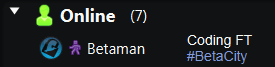
That link allows you to join that room immediately. In the above example, you would end up joining Betacity.
A user may choose to not show the room they're in to their followers by un-checking the following: preferences->advanced->contacts->show followers the room I am in
If you are in many rooms at one time, the last room joined will be shown to your contacts, unless you prefer a specific room to be shown. If you wish to change the room shown to followers to a specific one, inside that room's chat actions menu, you must select: show room in contacts. The system will remember your choice and that room will be shown to your followers if you are inside that room, even if it is not the last room you joined.