Whispers
In case you want to say something in a room so only one user can see it, you must use the whisper feature.
To do so, you must select the username in the list and use the Actions->User->Whisper menu command.
Or also the key combination CTRL-SHIFT-W
In the entry line you will see the whisper icon and the username: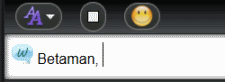
Then it's as simple as typing out your whisper text.
Alternatively, you can type the whisper command:
/wh betaman, <message>
If you want to whisper to the same user repeatedly, you may use the whisper lock feature in the Actions->User or context menu. This will replace the whisper icon and username after each line. You may press the ESC key to clear it and type a line to the public, but it will come back again after sending the line. To clear the whisper lock, just go to the same menu again.
If you are having an entire conversation in whispers, it is advisable that you open up a private chat. To do so, click on the user's name and then private chat.