Line Editor
To add lines to the chat, you have a powerful WYSIWYG graphic editor.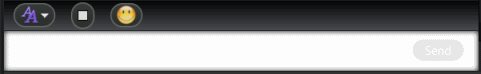
In this editor you can use the font button (first to the left) to change the font's settings, including size and style, or to change the settings of selected areas of the text. Rainbow mode will change the colors of the selected text like a rainbow: 
From the color chooser, you can select any color for the selected text or to write from that point onwards, mixing many colors in the same line as you wish
Note that the emoticons button will open the emoticons window to insert emoticons that you will be able to see in the chat line.
This editor has full HTML capabilities, if you wish to have the ability to paste images from the web or HTML excerpts from the web into public rooms, you need to have a network operator enable this functionality for you (this feature can be disruptive to other users so it is not enabled by default).
Please note that all HTML code pasted into the chat is filtered out for security purposes.
If you need more room to enter your post, you may resize the editor by dragging the upper side of the edit box.
To clear the input line completely, you may press the ESC key