Search results
When something is found, a new search results window will open
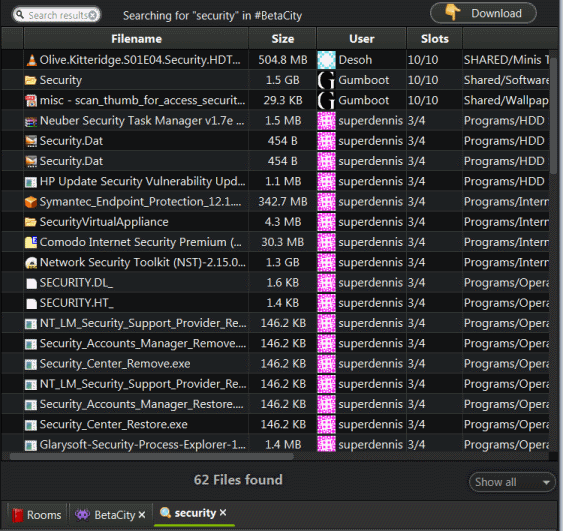
You can sort this list by clicking on the header of any column.
You can download any files you want by selecting them and hitting the Download button. Alternatively you can double click on a file to start the download.
You may filter the results further by using the search box
You may also filter the search results by File category with the control located at the bottom right corner of the window.
If the search is not over and new results arrive, the tab will be marked again in violet indicating it.
Closing the tab will also end the search in progress if any.