File Categories
This is the File Categories window
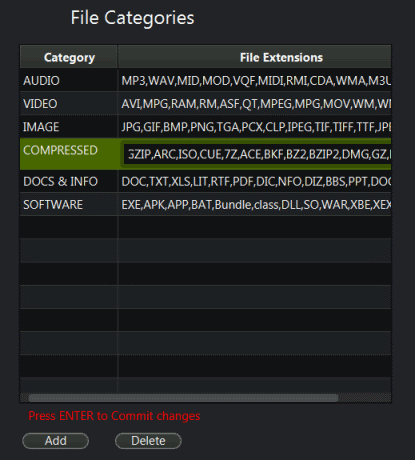
From here, you can modify or delete existing file categories, or add your own.
To add a new category press the Add button and it will create an empty line with NEW as the category name; simply rename it to create your new category. The delete button will delete the currently selected line.
Double-click any table column to enter edit mode. When done, press ENTER to save your changes.