Messages
You can send a message to any online or offline user.
Messages are stored at the server for 1 month, so even if the message recipient takes a while to check their messages, they will still receive the message.
The messages sidebar is a convenient way to manage all your messages:

From the messages sidebar you can browse all your recent messages, search all messages received, view conversations, create new messages and delete selected messages.
If the message is not read, it will be marked like this 
If it is a message that you sent it will be indicated like this 
You may also filter your messages using the Filter button below the search box.
You got mail!
When you connect to the network, you will get a notification like this if you have new messages
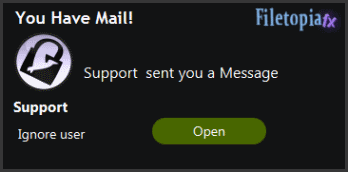
If there is more than one message, the notification will tell you the number of messages and the number of people that sent you messages, and will open the latest one when you press Open.