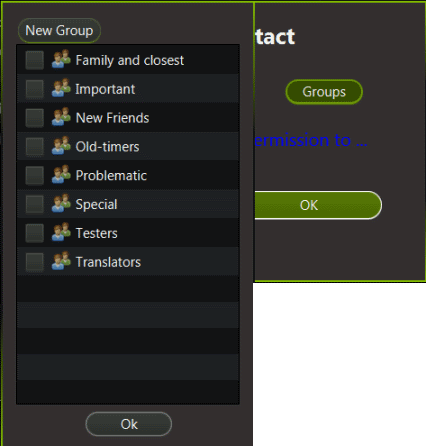Adding contacts
The easiest way to add a contact is from the chat. Just select a user and right click Add Contact.
You can also do it from the transfers screen, right click over the transfer and select User->Add Contact
Alternatively, from the contacts sidebar you can click the add contact button 
Which will open the add new contact dialog:
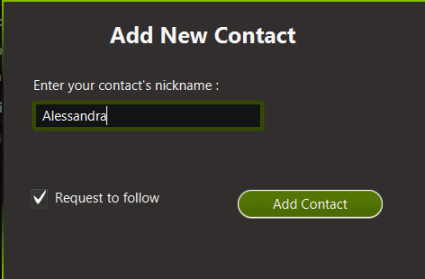
Just enter the contact's name and if you want, leave the "Request to follow" check selected.
Once you click Add Contact, the screen will show:
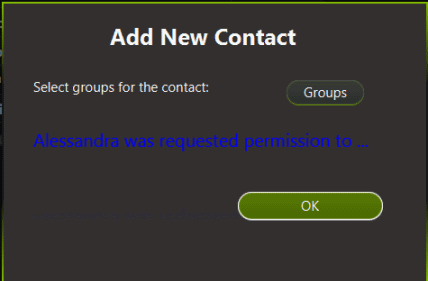
On this screen, you have the option of adding the new contact into any group quickly and easily: