Favorites
If you like a post and want to keep it handy, you can press the favorites button, next to the voting buttons, which will change to indicate that particular post is in your favorites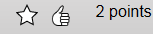
Pressing it again will remove the post from your favorites.
To view your favorite posts from all rooms you can click the favorites button (yellow star) next to the post and refresh buttons: 
This will open a new window with all your favorite posts, ordered by room. This enables you to keep posts that most interest you handy so you can access them at a later date.