Search Lists
The search box in the lists sidebar is able to search all your lists for specific content.
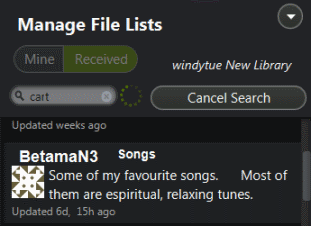
This is a very powerful feature but must be used with care, as the memory requirements to open and search large lists can be quite considerable.
You can cancel the search anytime by pressing the Cancel Search button.
The name of the list currently being searched is located over the Cancel Search button
You can limit your search to just a few list by selecting those first.
Also, by default, this feature will NOT search inside your dynamic lists, as that would take (in most cases) too many resources. However, you can enable this feature in Options->Advanced->Lists->Search Dynamic lists.